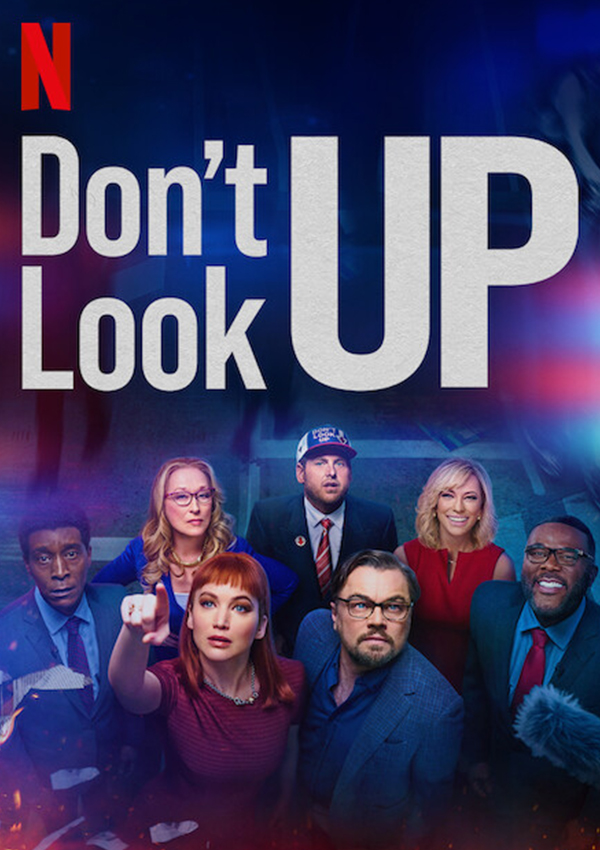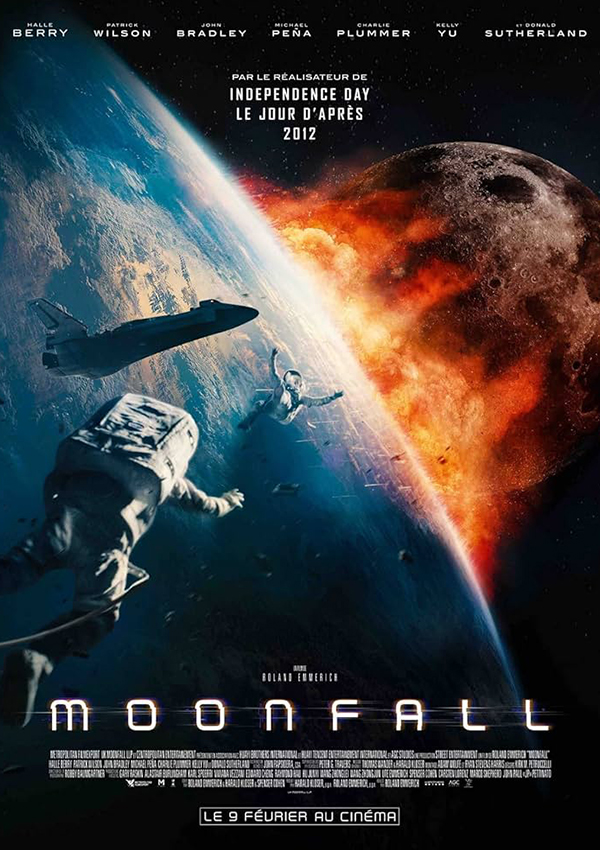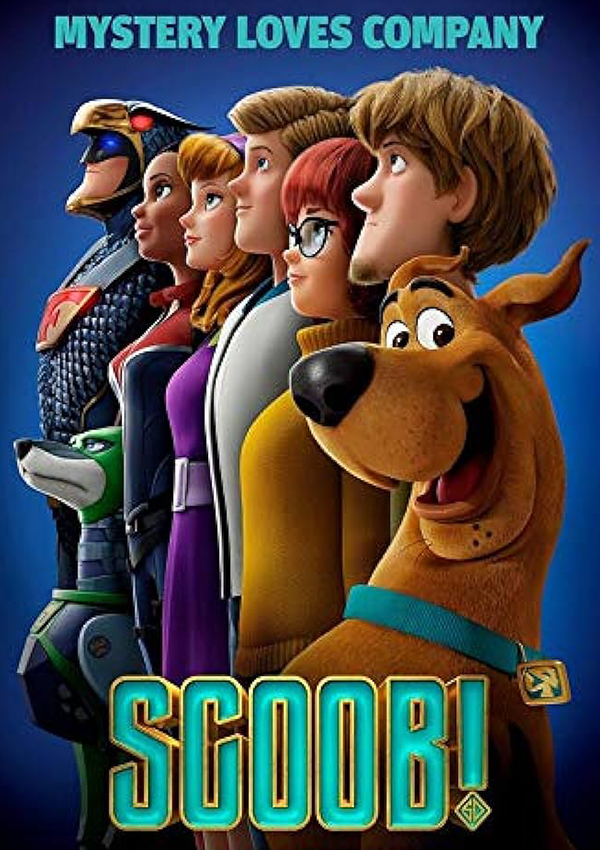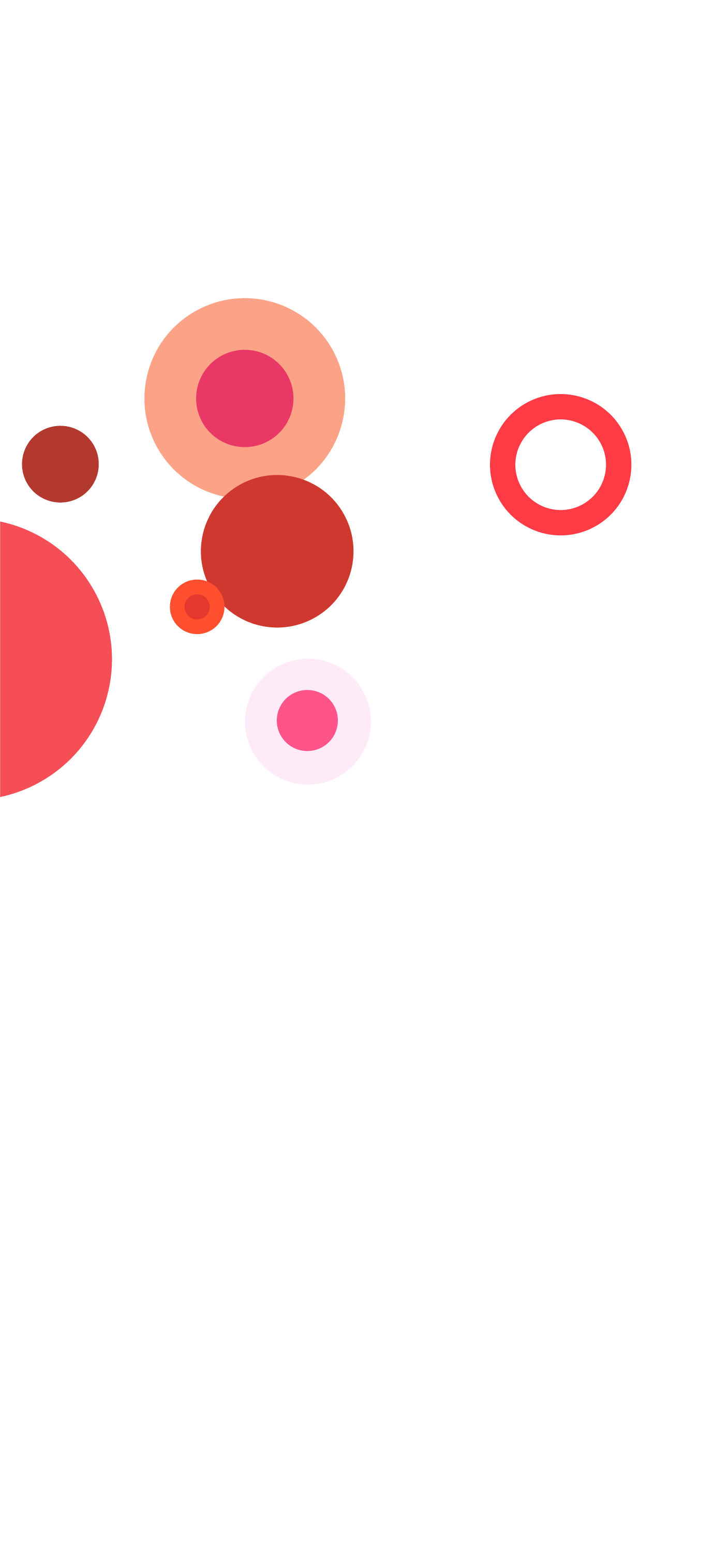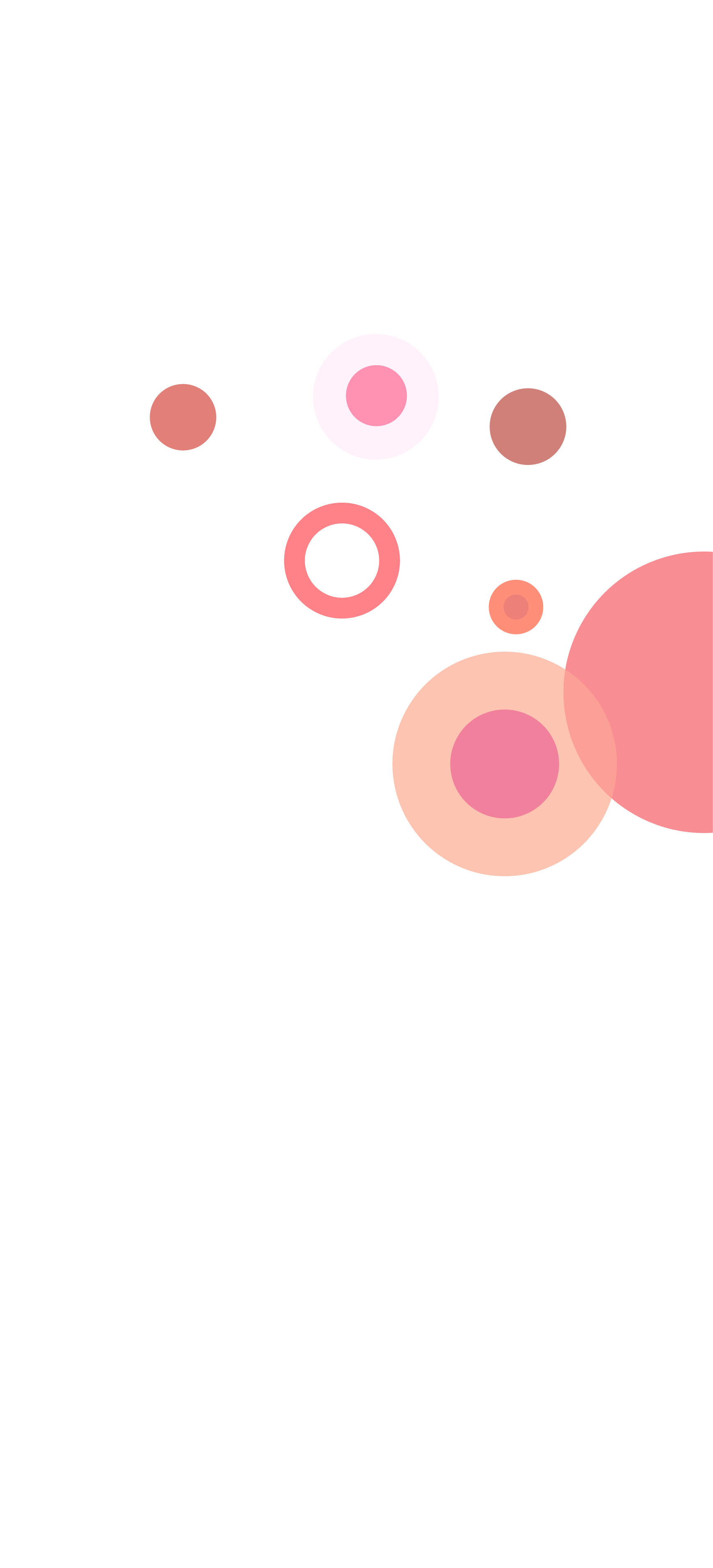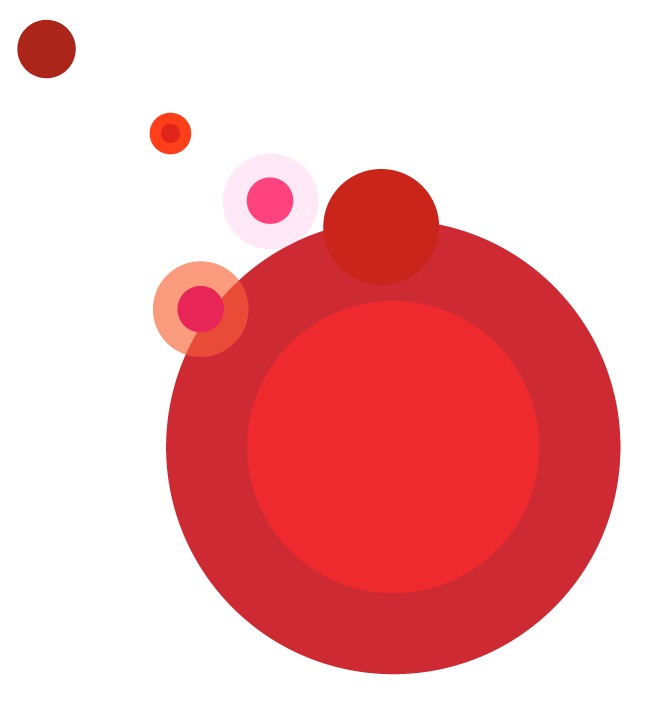
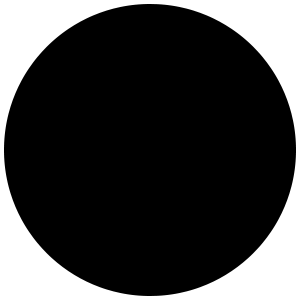 Courses start in
-368D /
-8H /
-30M :
-47S
Courses start in
-368D /
-8H /
-30M :
-47S
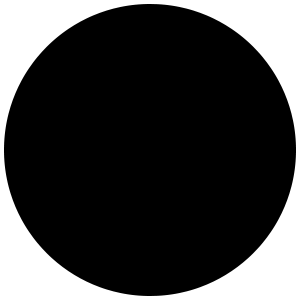
March 20 / 2025
Start date40+ Hours
Training14-Weeks
DurationCertificate
Of Completion
Objective
Master the Houdini interface and tailor it to your workflow.
- Craft and control 3D geometry using node-based techniques.
- Design complex simulations, including particle, fluid, and dynamic effects.
- Apply materials and textures while rendering high-quality visual elements.
- Export assets seamlessly for integration into other software or final production.
Requirements
Basic knowledge of 3D software and experience with visual effects is beneficial but not mandatory.
- Basic knowledge of 3D software and experience with visual effects is beneficial but not mandatory.
- Access to Houdini (Apprentice, Indie, or FX version).
- A computer capable of handling simulation-heavy processes.
- Dedication to learning complex procedural workflows and refining FX techniques for professional-level outcomes.
Skill Level
Advanced
Software
Houdini
Location
Online
WEEKLY BREAKDOWN
Introduction to Houdini Interface & Workflow , student will dive into concept ieation, exploring creative strategies for story development and visual storytelling fundamentals to kickstart their projects.
Understanding Nodes & Procedural Modeling , students will master the foundational skill of blocking out shapes nd form, focusing on structure and proportion to stablish strong 3d models.
Modeling Scatter , students will learn the fundamentals of scattering techniques, focusing on distributing and placing objects efficiently to create natural and complex environments in 3D scenes.
Introduction to Particles , students will learn the fundamentals of particle systems, exploring how to create, manipulate, and control particles to simulate natural effects like smoke, dust, and sparks.
Particle Simulations – Examples , students will explore key particle simulation techniques, studying practical examples to understand how particles behave and interact within dynamic environments.
Pyro Fundamentals , students will learn the basics of fire and smoke simulations, exploring essential concepts and techniques to create realistic pyro effects in their projects.
Pyro FX: Fire, Smoke , and Volumes, students will learn the fundamentals of creating realistic fire, smoke, and volumetric effects, focusing on key techniques for dynamic and controlled simulations.
Flips – Concepts, students will learn the foundational principles of fluid simulations using the FLIP solver, exploring key concepts to understand how fluids behave in a 3D environment.
Flips Simulation – Examples, students will explore practical examples of FLIP fluid simulations, learning how to set up and manage realistic water and liquid behaviors within Houdini.
Dynamics Basics: Rigid Bodies & Constraints, students will learn the core principles of dynamic simulations, focusing on creating realistic rigid body interactions and applying constraints to control movement and behavior.
Project: Planification & References, , students will learn how to effectively plan their projects, gather relevant references, and create a structured roadmap to guide the development of their work.
Project: Basic Setup , students will focus on setting up their project environment, organizing files, and establishing a solid foundation to ensure a smooth workflow throughout the course.
Project: Refinement , students will assess their existing projects, identifying key areas for improvement and developing a strategic plan for enhancements that align with their artistic vision.
Project: Final Presentation , students will outline their project goals and develop a structured plan for their presentations, focusing on effective storytelling techniques and audience engagement strategies.
Class schedule
Time zone: Est/GMT-5
Tuesday
7:00PM To 9:00PM
THURSDAY
5:30PM To 7:30PM

Benefits
Gain access to
job-focused
training
Learn from artists
who have worked
on big films
Receive
personalized
feedback
Join a supportive
active
community

Instructor
Gustavo Bush
FX SUPERVISOR
Gustavo Bush is an accomplished FX Supervisor with extensive experience leading teams on blockbuster films and high-profile projects for world-renowned studios. Known for his expertise in crafting breathtaking visual effects, particularly for creatures and dynamic environments, Gustavo has contributed to some of the most visually stunning moments on screen.
Credits: The Lion King, Love and Monsters, DoLittle, GhostBuster, Lady and the Tramp, Dumbo
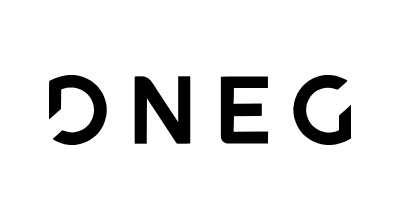
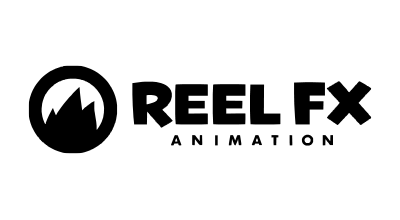
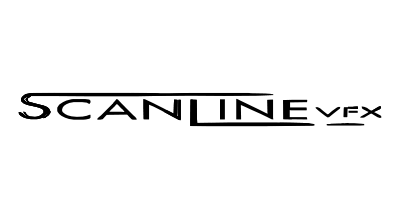
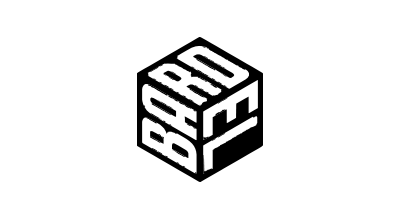
Frequently asked questions
To successfully complete this course, you will need:
- Software: Maya. Ensure you have the latest version installed.
- Hardware: A computer with at least 16GB RAM, a dedicated GPU, 50GB free space.
- Internet: High-speed internet is also recommended.