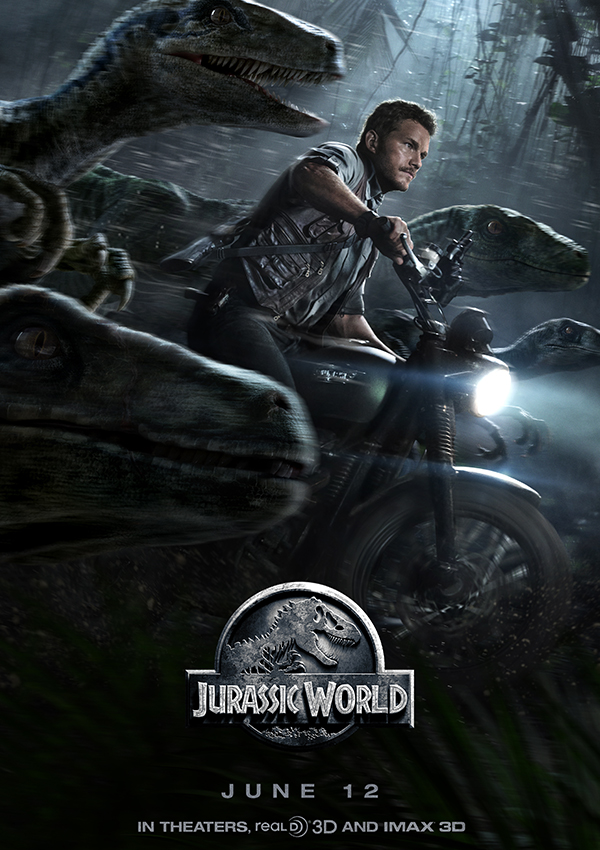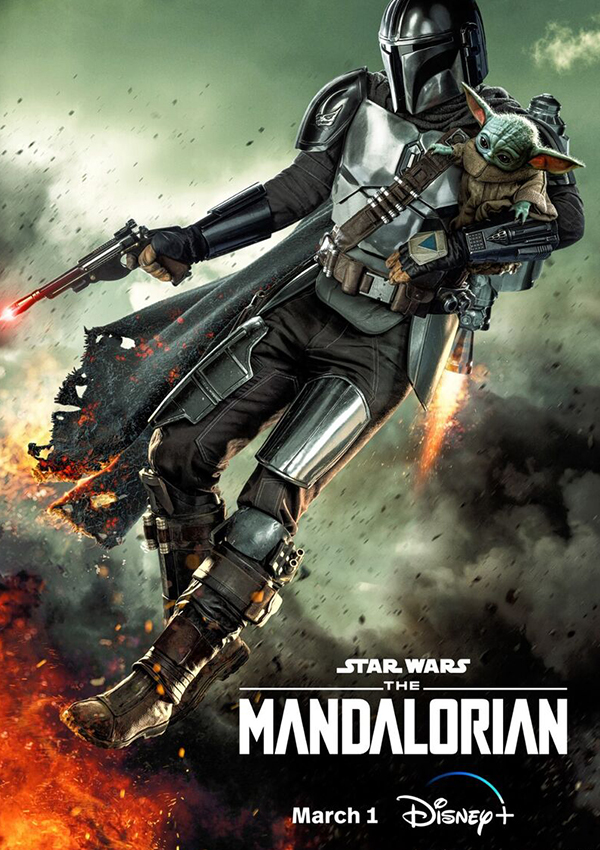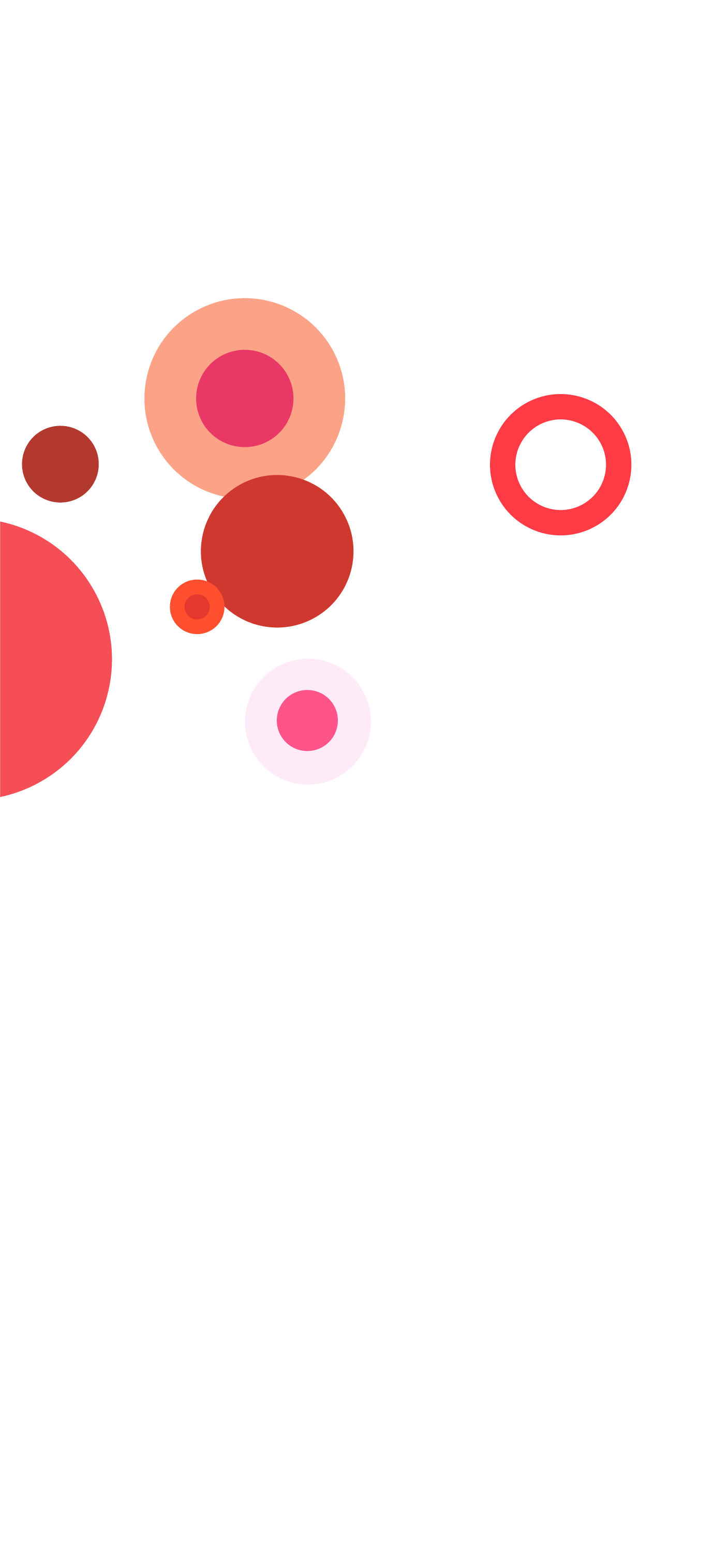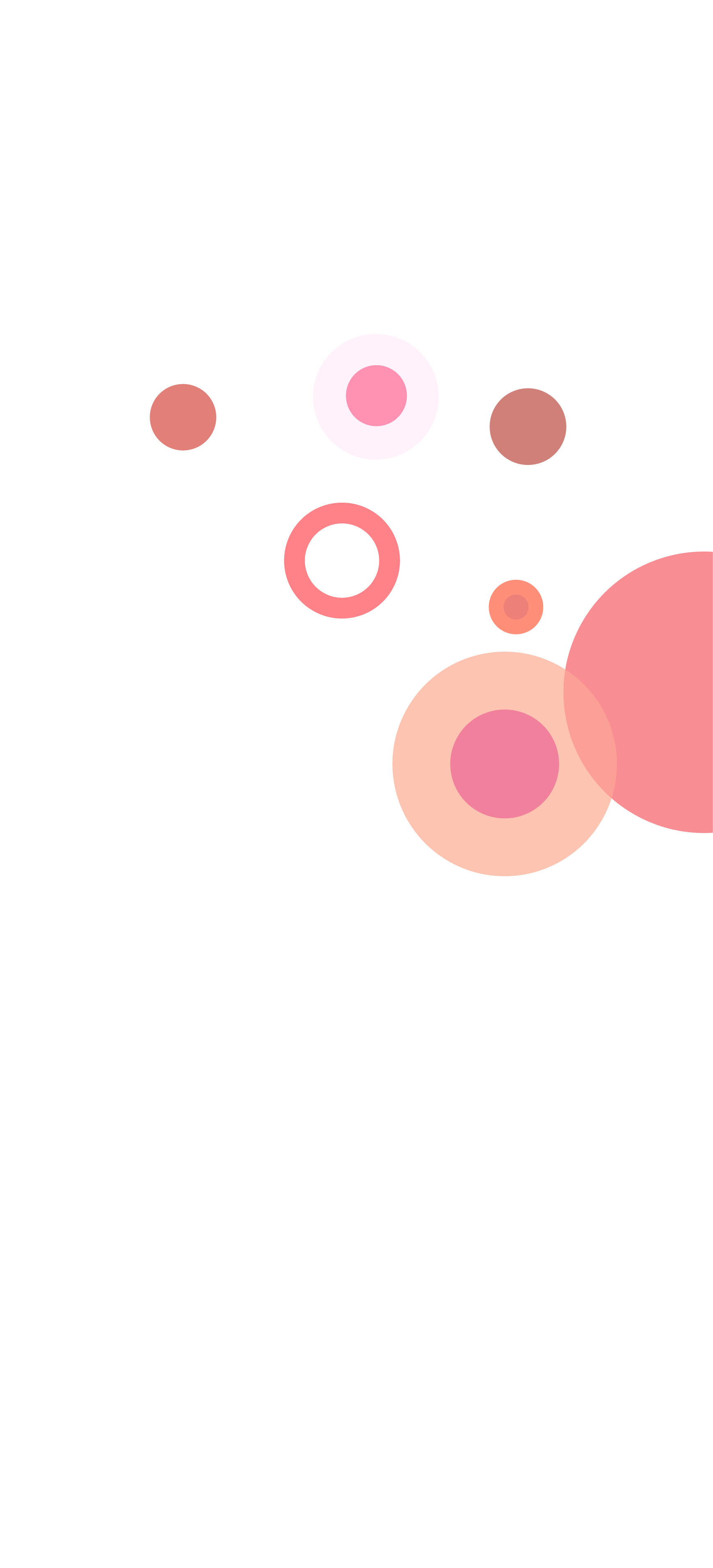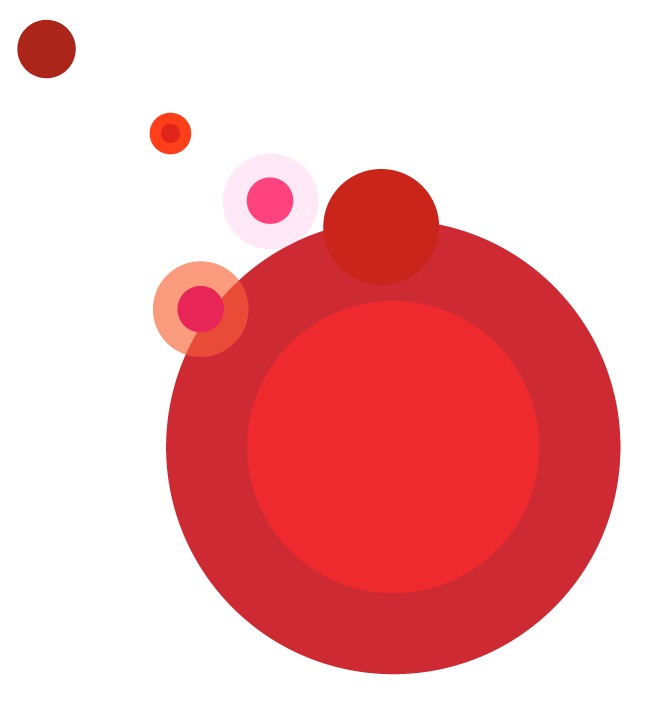
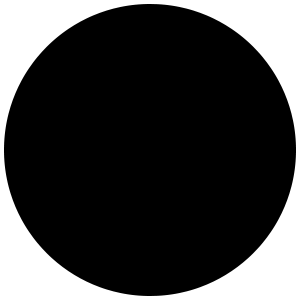 Courses start in
-321D /
-8H /
-42M :
-53S
Courses start in
-321D /
-8H /
-42M :
-53S
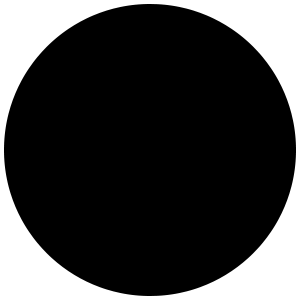
March 20 / 2025
Start date40+ Hours
Training12-Weeks
DurationCertificate
Of Completion
Objective
Gain a deep understanding of body mechanics and how to apply them to realistic character animation.
- Animate complex movements such as jumps, falls, and heavy-lifting actions that convey believable weight and physics.
- Refine timing and spacing to create smooth, fluid animations that meet the demands of high-quality.
- Learn to break down real-world movement into key poses, in-betweens, and arcs for advanced animation workflows.
Requirements
A strong commitment to learning and practice is essential to mastering the skills taught in this course.
- Previous experience in animation (preferably character or creature-related).
- Familiarity with 3D animation software (Maya, Blender, or equivalent).
- Basic understanding of anatomy and motion principles.
- Willingness to engage in detailed, iterative refinement processes.
- A stable internet connection for attending live sessions, and uploading assignments.
Skill Level
Advanced
Software
Maya
Location
Online
WEEKLY BREAKDOWN
Introduction to Body Mechanics and Tools, students will explore the fundamentals of body mechanics and familiarize themselves with the essential tools used for creating realistic character movement and animation.
How to Use References in Animations, students will learn effective techniques for gathering and analyzing reference material to create more realistic and grounded animations.
Animation Setup for Specific Animation Scenarios, students will learn how to configure their animationscenes for different scenarios, ensuring the optimal setup for character and environmental interactions.
Space Switching & Aim Constraints, students will learn how to set up space switching and apply aim constraints, enabling smooth transitions and enhanced control in rigging and animation workflows.
Center of Mass & Physics, students will explore the fundamentals of mass distribution and physics, learning how these principles affect movement and balance in character animation.
Animation Layers Techniques, students will explore the fundamentals of using animation layers, learning how to effectively blend and manage multiple layers to enhance complex animation workflows.
Reverse Hierarchy, students will explore the fundamentals of setting up reverse hierarchical structures in rigs, enabling better control and flexibility in animation workflows.
Layered Workflow & Rhythm Pass, students will learn the fundamentals of breaking down animation into layers, focusing on rhythm and timing to establish smooth, natural movement in their animations.
Blocking Techniques, students will learn the foundational steps for creating basic shapes and forms, establishing strong silhouettes and proportions that serve as the groundwork for more detailed models.
Advanced Blocking and Transition to Polishing, students will delve into refined blocking techniques, focusing on establishing clear poses and movements as they set the stage for a seamless transition to polishing their animations.
Polishing Techniques, students will learn the fundamentals of enhancing their models through various polishing methods, focusing on surface refinement, detail enhancement, and achieving a professional finish.
Polishing & Presentation, students will learn the fundamentals of refining their work, focusing on techniques to enhance visual appeal and prepare for effective presentations in a professional context.
Class schedule
Time zone: Est/GMT-5
Tuesday
7:00PM To 9:00PM
THURSDAY
5:30PM To 7:30PM

Benefits
Gain access to
job-focused
training
Learn from artists
who have worked
on big films
Receive
personalized
feedback
Join a supportive
active
community

Instructor
Aman Bahnot
SENIOR ANIMATOR
Aman Bahnot is a seasoned professional with extensive experience in the world of visual effects and animation,having contributed to an impressive portfolio of films, series, TV shows, and games. Over the past decade, Aman has worked with leading studios on high-profile projects, mastering the art of delivering visually captivating content that resonates with global audiences.
Credits: Jurassic World, The Mandalorian, Transformers One, Peter Rabbit 2, Skeleton Crew, The Rise of Skywalker.

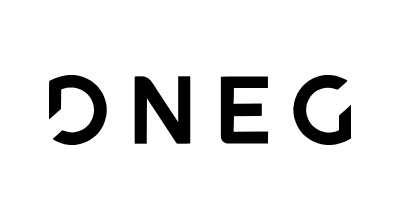

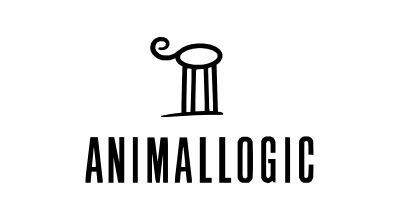
Frequently asked questions
To successfully complete this course, you will need:
- Software: Maya. Ensure you have the latest version installed.
- Hardware: A computer with at least 16GB RAM, a dedicated GPU, 50GB free space.
- Internet: High-speed internet is also recommended.
You can enroll by following these steps:
- Navigate to the course page.
- Click the "Enroll Now" button.
- Choose your payment option (full or installment).
- Complete the registration process, and you’ll receive a confirmation email with further details.
Yes, upon completing all course tasks and assignments successfully, you’ll earn a professional Certificate of Completion. This certificate includes your name, course title, and the instructor's signature.
You can add it to your portfolio, LinkedIn, or resume.
Yes! This course is designed for beginners, covering the fundamentals step by step. While this course is beginner-friendly, we recommend:
- Basic understanding of Fundamentals in Animation.
- Familiarity with Maya.
If you’re unsure, contact us and share your reel for personalized guidance!
You’ll benefit from:
- Live Q&A ses.
- A private community forum for networking and peer learning.
- Technical support for any course or software issues.
The course features:
- Pre-recorded lectures for flexibility.
- Live sessions or real-time interaction and feedback.
- Hands-on assignments to apply what you learn.
- Downloadable resources such as project files and templates.